Help
Using our API is really simple! Trust us!
If you attempt to navigate to our API in your web browser, you will get a 403 error page as we don't allow GET requests to the API. Only POST requests are permitted.
So, how can you access the API outside of our website? You can use it in any of your favorite programming languages. Simply searching "How to POST to an API in {programing language here}" into your web search should bring you some results.
You can also use your favorite API testing tool. For example, you can use a program called 'Postman' to attempt to load from our API.
If you decide to use Postman to test with, be sure to add a "data" key on the "Body" tab and enter in a value. See our screenshot below for a sample.
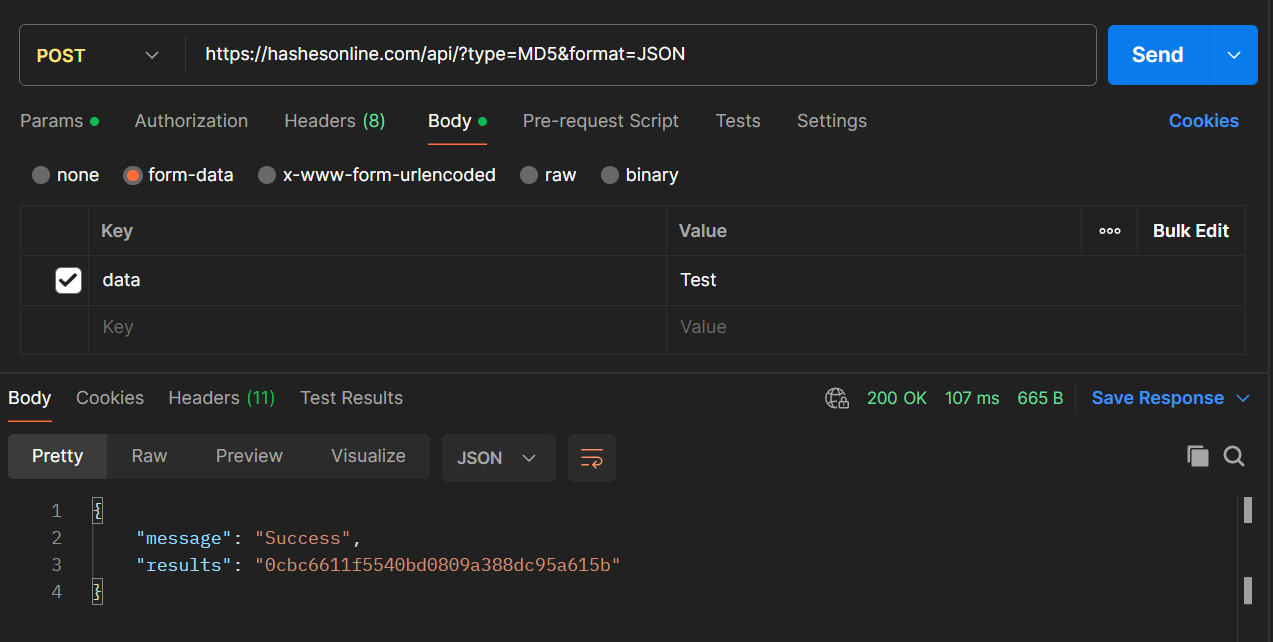 Whatever value you enter into your application or API testing tool, you should get the same result (Except for GUID) as you would see on our website here.
One more thing! Please try not to send too many requests to our API in a short period of time. If you do, you will get a 429 Status Code indicating you are sending Too Many Requests. If you get this, please be kind to our system and take a short break before sending another request. In most cases, you shouldn't run into this.
Whatever value you enter into your application or API testing tool, you should get the same result (Except for GUID) as you would see on our website here.
One more thing! Please try not to send too many requests to our API in a short period of time. If you do, you will get a 429 Status Code indicating you are sending Too Many Requests. If you get this, please be kind to our system and take a short break before sending another request. In most cases, you shouldn't run into this.
API Call:
API Usage: Give it a try! On this page, we have selected MD5 as the default to experiment with. If you enter in a data value of "Test", you should see the same exact results as shown in the screenshot above.